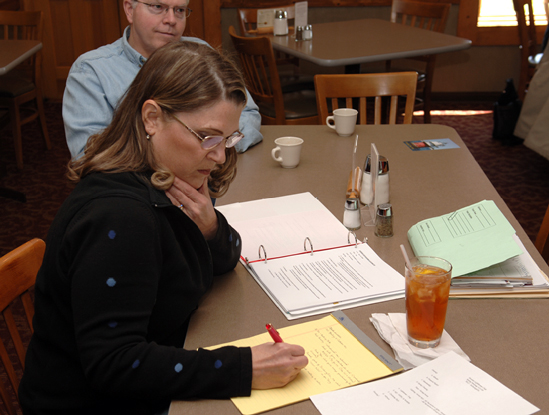
"HLC 3 24 05 jpg." Web. 11 Apr 2010. [http://www.lighthousekeepers.com/uploads/files/wackopaul.8@bvimpact.com/HLC_3_24_05.jpg].
When a company holds a meeting, it is important to takes notes on what took place at the meeting to ensure that nothing is forgotten. Otherwise, the meeting may have been a waste of time. These meeting notes should include the location, date, and time of the meeting. They should also include a list of who attended, as well as outline the events of the meeting. This outline must include not only actions taken and policies implemented, but it must also include all discussions and ideas.
Words That Count had a meeting on Monday, March 15, 2010, which included all of our senior staff, and we discussed what our company name and mission statement should be. Our secretary wrote down the minutes of the meeting, which consisted of the following information:
1. The details of the meeting (date, time, location, and the reason
for the meeting),
2. A list of who was present (Penny Pike, Sheila Bolduc-Simpson,
etc.),
3. The time the meeting was called to order (5:00 P.M.),
4. All of the events and discussions of the meeting (Discussions on
our company name and mission statement, as well as the rationale
for each possibility),
5. Any announcements, which are customarily made at the end of
the meeting (Upcoming sports events, free food at certain
restaurants, etc.),
6. And the time the meeting was adjourned (6:00 P.M.).
There are many ways to take effective meeting notes, and this is just one of them. So go to your next meeting, take notes, and remember all the details.

This comment has been removed by the author.
ReplyDeleteLol, first I'm going to guess the reason you are losing your citation is because in HTML the '<' symbol is used to dictate a changes. For example, to make text bold is "" and to end the bold is .
ReplyDeleteThe post itself is very good, though, and I love the reference to our meeting. Great job!
... As I was saying... (that was a testing post, I meant to do that)...
ReplyDeleteIf you hold down the shift key and the comma key, it creates a bracket that is used in HTML code. Long story short, change the brackets to "[" and "]" and you should be fine. :)
I really liked this post, Jason. We do meeting minutes at work, and your tips are almost exactly how we do it at work.
ReplyDeleteThanks Penny. Using brackets worked. I'm not knowledgeable about HTML so I had no idea that was the problem. I was just trying to follow MLA format for the citation.
ReplyDeleteAnd Todd, I'm glad to hear I got it right, especially considering I've never had a real job!
Great points in your post! I like how you numbered them also. This was simple to read but very informational! Good Job!
ReplyDeleteA perfect post as usual.
ReplyDelete